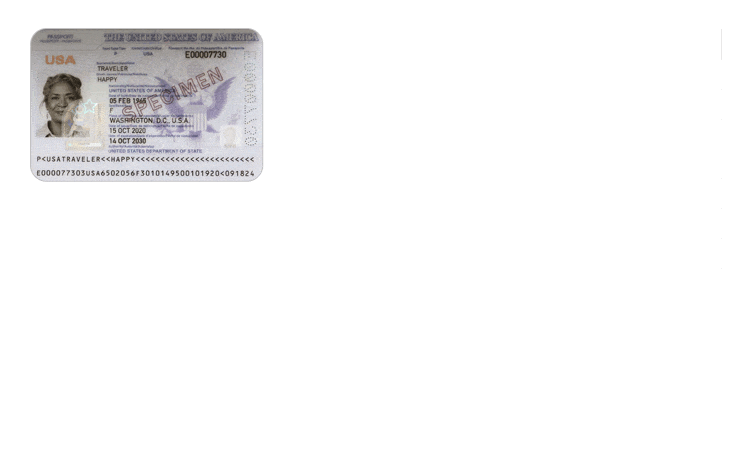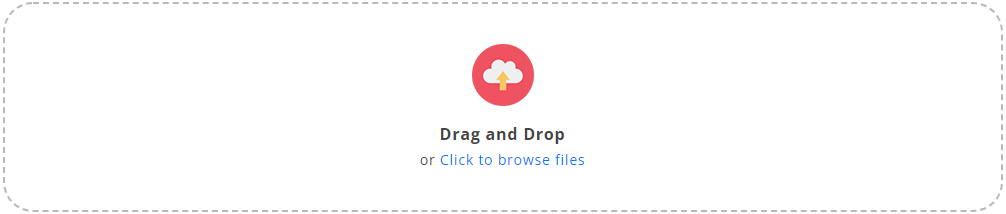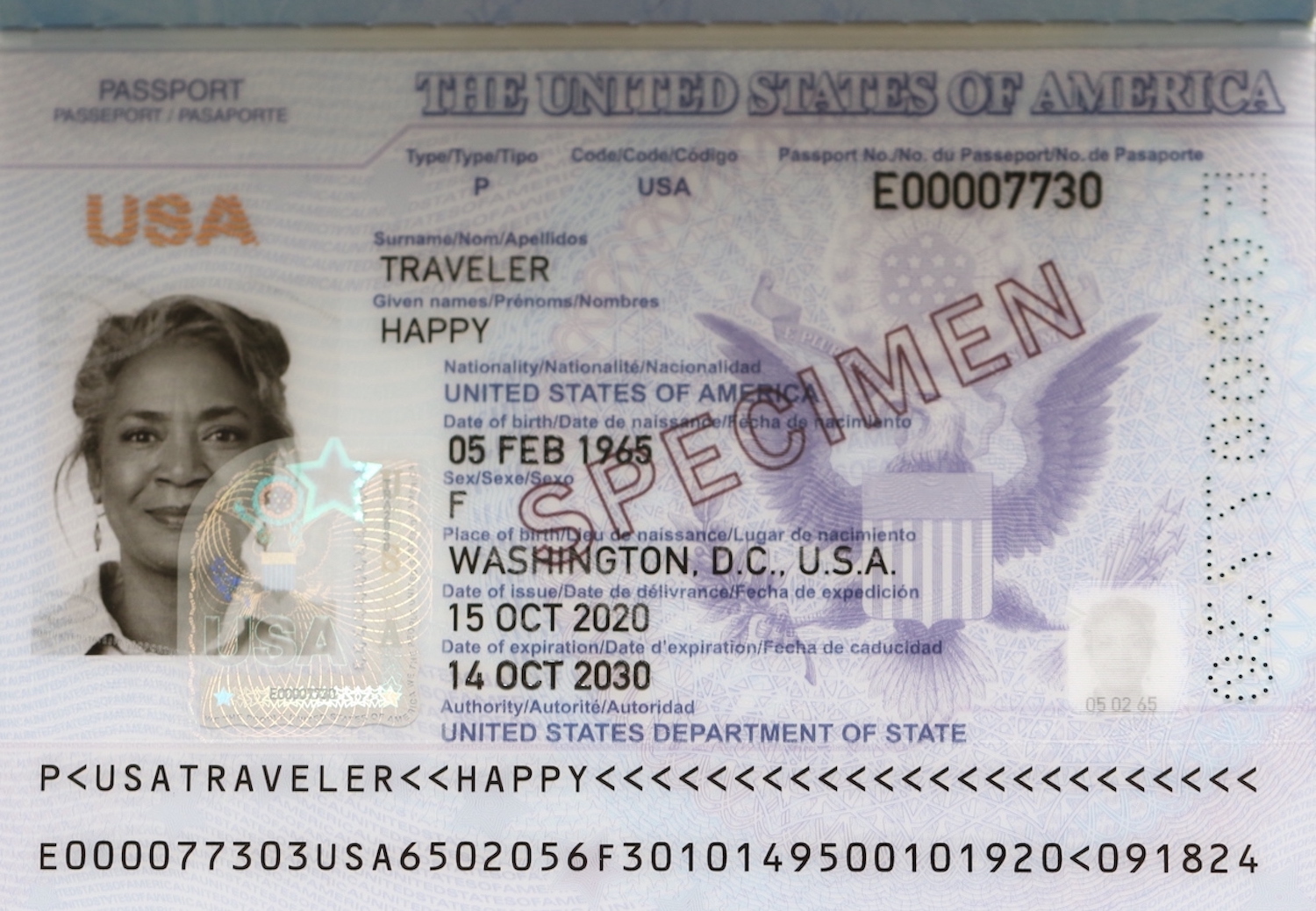Usage and Code Samples
curl --location --request POST '{{url}}/api/v1/us-id-doc' \
--header 'token: < your private token >' \
--header 'content-type: application/json' \
--data-raw '{
"doc_base64": '< base64 string of document >',
"req_id": '< req id string >'
}'
OkHttpClient client = new OkHttpClient().newBuilder().build();
MediaType mediaType = MediaType.parse("application/javascript");
RequestBody body = RequestBody.create(mediaType, "{ "doc_base64": '< base64 string of document >',"req_id": '< req id string >' }");
Request request = new Request.Builder()
.url("{{url}}/api/v1/us-id-doc")
.method("POST", body)
.addHeader("token", "< your private token >")
.addHeader("content-type", "application/json")
.build();
Response response = client.newCall(request).execute();require "uri"
require "net/http"
url = URI("{{url}}/api/v1/us-id-doc")
https = Net::HTTP.new(url.host, url.port)
https.use_ssl = true
request = Net::HTTP::Post.new(url)
request["token"] = "< your private token >"
request["content-type"] = "application/json"
request.body = "{"doc_base64": '< base64 string of document >',"req_id": < req id string > }"
response = https.request(request)
puts response.read_bodyCURL *curl;
CURLcode res;
curl = curl_easy_init();
if(curl) {
curl_easy_setopt(curl, CURLOPT_CUSTOMREQUEST, "POST");
curl_easy_setopt(curl, CURLOPT_URL, "{{url}}/api/v1/us-id-doc");
curl_easy_setopt(curl, CURLOPT_FOLLOWLOCATION, 1L);
curl_easy_setopt(curl, CURLOPT_DEFAULT_PROTOCOL, "https");
struct curl_slist *headers = NULL;
headers = curl_slist_append(headers, "token: < your private token >");
headers = curl_slist_append(headers, "content-type: application/json");
curl_easy_setopt(curl, CURLOPT_HTTPHEADER, headers);
const char *data = "{"doc_base64": '< base64 string of document >',"req_id": < req id string > }";
curl_easy_setopt(curl, CURLOPT_POSTFIELDS, data);
res = curl_easy_perform(curl);
}
curl_easy_cleanup(curl);
var request = require('request');
var options = {
'method': 'POST',
'url': '{{url}}/api/v1/us-id-doc',
'headers': {
'token': '< your private token >',
'content-type':'application/json'
},
body: '{"doc_base64": "< base64 string of document >","req_id": < req id string > }'
};
request(options, function (error, response) {
if (error) throw new Error(error);
console.log(response.body);
});
var client = new RestClient("{{url}}/api/v1/us-id-doc");
client.Timeout = -1;
var request = new RestRequest(Method.POST);
request.AddHeader("token", "< your private token >");
request.AddHeader("content-type", "application/json");
var body = @"{" + "" +
@" "doc_base64": '< base64 string of document >'," + "" +
@" "req_id": < req id string >" + "" +
@" }";
request.AddParameter("application/json", body, ParameterType.RequestBody);
IRestResponse response = client.Execute(request);
Console.WriteLine(response.Content);
<?php
require_once 'HTTP/Request2.php';
$request = new HTTP_Request2();
$request->setUrl('{{url}}/api/v1/us-id-doc');
$request->setMethod(HTTP_Request2::METHOD_POST);
$request->setConfig(array(
'follow_redirects' => TRUE
));
$request->setHeader(array(
'token' => '< your private token >',
'content-type' => 'application/json'
));
$request->setBody('{"doc_base64": "< base64 string of document >","req_id": < req id string > }');
try {
$response = $request->send();
if ($response->getStatus() == 200) {
echo $response->getBody();
}
else {
echo 'Unexpected HTTP status: ' . $response->getStatus() . ' ' .
$response->getReasonPhrase();
}
}
catch(HTTP_Request2_Exception $e) {
echo 'Error: ' . $e->getMessage();
}
?>use Data::Dumper;
use WWW::SwaggerClient::Configuration;
use WWW::SwaggerClient::DefaultApi;
my $api_instance = WWW::SwaggerClient::DefaultApi->new();
my $body = WWW::SwaggerClient::Object::V1_lengthofstayprediction_body->new(); # V1_lengthofstayprediction_body |
my $token = token_example; # String |
eval {
my $result = $api_instance->apiV1LengthOfStayPredictionPost(body => $body, token => $token, content-type=>'application/json');
print Dumper($result);
};
if ($@) {
warn "Exception when calling DefaultApi->apiV1LengthOfStayPredictionPost: $@";
}
import requests
url = "{{url}}/api/v1/us-id-doc"
payload = {"doc_base64": "< base64 string of document >", "req_id": < req id string > }
headers = {
'token': '< your private token >',
'content-type':'application/json'
}
response = requests.request("POST", url, json=payload, headers=headers)
print(response.text)
Request Parameters
Header parameters
| Name | Description |
| token |
String
|
Body parameters
| Name | Description |
| body |
{ "req_id" : < string >, "doc_base64": < base64 encoded string > } |
Response Parameters
Status: 200 - API Request Successful
Body parameters
| Name | Description |
| body |
{ "req_id" : < string >, "success" : < boolean >, "error_message" : < string >, "data" : < dict >, } |
Field Details
Request Field Details
| Fields | Values/Description |
| req_id | Unique request ID used for processing requests |
| doc_base64 | Base64 encoded string of the document |
Response Field Details
| Fields | Values/Description |
| req_id | Corresponding request id |
| success | Flag if the request is processed successfully |
| error_message | If success is False then: Error message |
| data | Dictionary |
 Back to APIs
Back to APIs